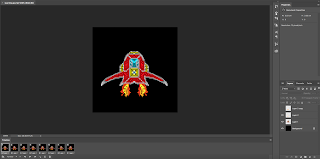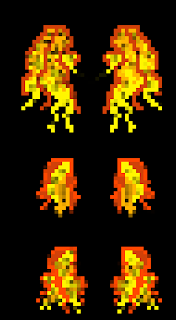The animated advert was a difficult and interesting project to do and I will describe how I did it and what problems I encountered.
At the very beginning I made several ideas for the characters first, the first idea was thrown into the bin since they were too cartoonish.
The second and third ideas were combined together to make the character who I like to call Mr. iS:
The idea had arms and legs but I then settled with just the little fin at the top since I wanted to make it look more serious.
The shape was easy to make and redraw in photoshop so animating it didn't take long which was a really good factor since the dead line was only a week away.
The idea for the shape of the character (which was a square) came to me since the logo of the company was a square so I thought why not turn it into a character and at first I wanted to make it as a 3D character.
The idea was taking shape and I was happy with how it looked but, I didn't know how to animate it and I started running into problems with the dead line so I chose to make a photoshop animated version which was much better in the aspect of animating and wasn't as complex.
We then moved to the spect of filming the footage and then merging it together with the animation.
I easily came up with a way of merging the animation and the video footage.
I first filmed the footage and then made the animation so that it has space for the video as well as the text.
Each scene of the animation was also reversed since I was going to re-use them, it would also save me time making another scene all together.
This proved to be highly effective and is a bit of a shortcut in a way.
I then extend the animation in the final cut program so that I wouldn't have to extend it in photoshop, that saved me a lot of time but there were a few problems with the video which I didn't take into account.
During the instillation of the voiceover I discovered that some of the scenes were a bit too short and the voiceover was longer than initially anticipated, I quickly adjusted this by extending some of the scenes and shortening some of the voiceover lines.
In the end the product was well received and I was happy with how it turned out.