There is a lot of inspiration that I got for the music video.
The most important thing in this is the fact its meant to raise awareness of knife crime and gun violence that has spiked in London.
The inspiration for the idea came from me watching a morning BBC outlet and them talking about how several more people got killed last night and how the situation is getting worse, they even showed what places to avoid as to not die.
That made me go with a hybrid music video.
Effects of video:
The idea of the style came to me after doing some intense research on the topic of how rock music videos are shot and what style they followed.
 Skillets invincible music video gave me the most when it comes to ideas, the dark backdrop and clothing gave me the most stereotypical rock set up.
Skillets invincible music video gave me the most when it comes to ideas, the dark backdrop and clothing gave me the most stereotypical rock set up.Which is what I wanted because rock is all about being loud and voicing your opinion.
I then wanted to put some special effects into the music video to make it creative and kind of sureal.
The Rule the world music video by Zayde Wolf had a lot of glitch effects which I liked very much and I wanted to try and make the glitch effect in my music video to make it more surreal and also because I wanted to try something new.
I was then looking through some videos with subtitles that display the lyrics in a unique text style which I wanted to incorporate in several scenes in my music video.
This is a song about a game but the way they used the text was what I loved about it,

whenever it switched from a subtle rock lyric and into a hard metal one the text changed from a more standard to a more aggressive one and it even changed colour as well. I will try to do that in several scenes as to draw attention to specific words of the song.
The lyrics of the song also made want to make a more of a lyrical music video but I also wanted to include a narrative to it so I made a bit of a story out of the violence in London as to represent the regular people and the people who are dragged into this world of violence.
Instead of just making the text appear in front of the viewer, use a animation to make it more creative and entertaining.
They either slide it in or make it disintegrate just to reconstruct into another lyric. All of which makes the video very entertaining to watch.
Production:
I for the first part shot the actor lip syncing the lyrics of the video and then I started to shoot the scenes that would be used for the first half of the music video, I then proceeded to make several animations and then took a shot of the backdrop as too fill in the blanks and to put the lyrics in the spaces that I haven't shot scene for.
I didn't apply any of the special effects since I will put them after the music video has all the footage, kinetic typography was somewhat used in the rough cut and it did give people a idea of what I am going to do.
The lighting in the music video was made to create a greyish white back ground after applying the bleaching effect which makes the scene more dark overall.
To apply the glitch effect to the text I used the Premiere Pro program.
I then used the text tool on a specific frame and typed what I wanted it to say.
I then applied a Wave Warp but changed certain attributes so that it would give me the desired effect, I changed the Wave type to a square so that is looks like a glitch, the changed the height and width to make sure the glitch was prominent and was big enough to see.
I also changed the direction to 0 so that it goes up and not to the sides, the speed was also set to 1 so that it looks quick and also because my program couldn't render any speeds higher than 2 and 1.
To add the glitch effect to the footage was a bit more tricky.
I first added the footage I wanted to add the glitch effect, I made four copies of the footage and added a channel mixer to each off the footage.
I changed several channels on each of the copies.
RED-RED was set to 100 on the first copy and GREEN-GREEN and extra was set to 100 on the next copy, and etc.
This will make each copy have a specific colour to it which is what we want to make the glitch look realistic/authentic.
I then move each layer just a bit to add a little bit of detail to the whole thing.
This is what it should look like.
You then do the actions in that you did with the text and then your half way done.
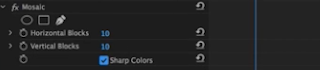
After that you apply a mosaic to the each piece of footage to make it more blocky
This what you should get after adjusting the mosaic to your licking.
After this is done you put a adjustment layer under all of the clips and then you merge it together and after that you grab the original footage and place the glitchy version above the original and cut the bits of the original where you want the glitches to appear.










